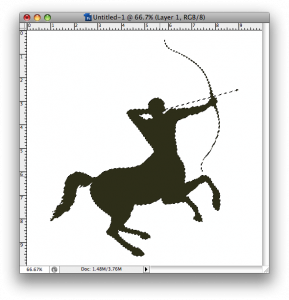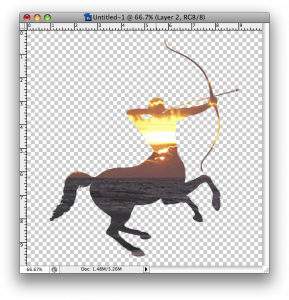Friday October 07th 2011, 9:31 am
Filed under: Uncategorized
Filed under: Uncategorized
Find the silhouette of something online, or make your own with Photoshop. I chose this photo:
Choose a picture that you think would look cool inside the silhouette, here’s mine:
Copy and Paste the second picture into your Photoshop document and make it the back layer. You may have to adjust the size.
Use the magic wand tool to select the black in the silhouette. Inverse the selection.
Click onto the back layer and press backspace. Unclick the eye on the front layer. Your back layer should now have the shape of the silhouette.
Add a new, solid colored layer behind this silhouette to add contrast. Save your project and Post it under Assignment 10.
0 Comments
No Comments so far
Leave a comment
Leave a comment
Line and paragraph breaks automatic, e-mail address never displayed, HTML allowed:
<a href="" title=""> <abbr title=""> <acronym title=""> <b> <blockquote cite=""> <cite> <code> <del datetime=""> <em> <i> <q cite=""> <s> <strike> <strong>